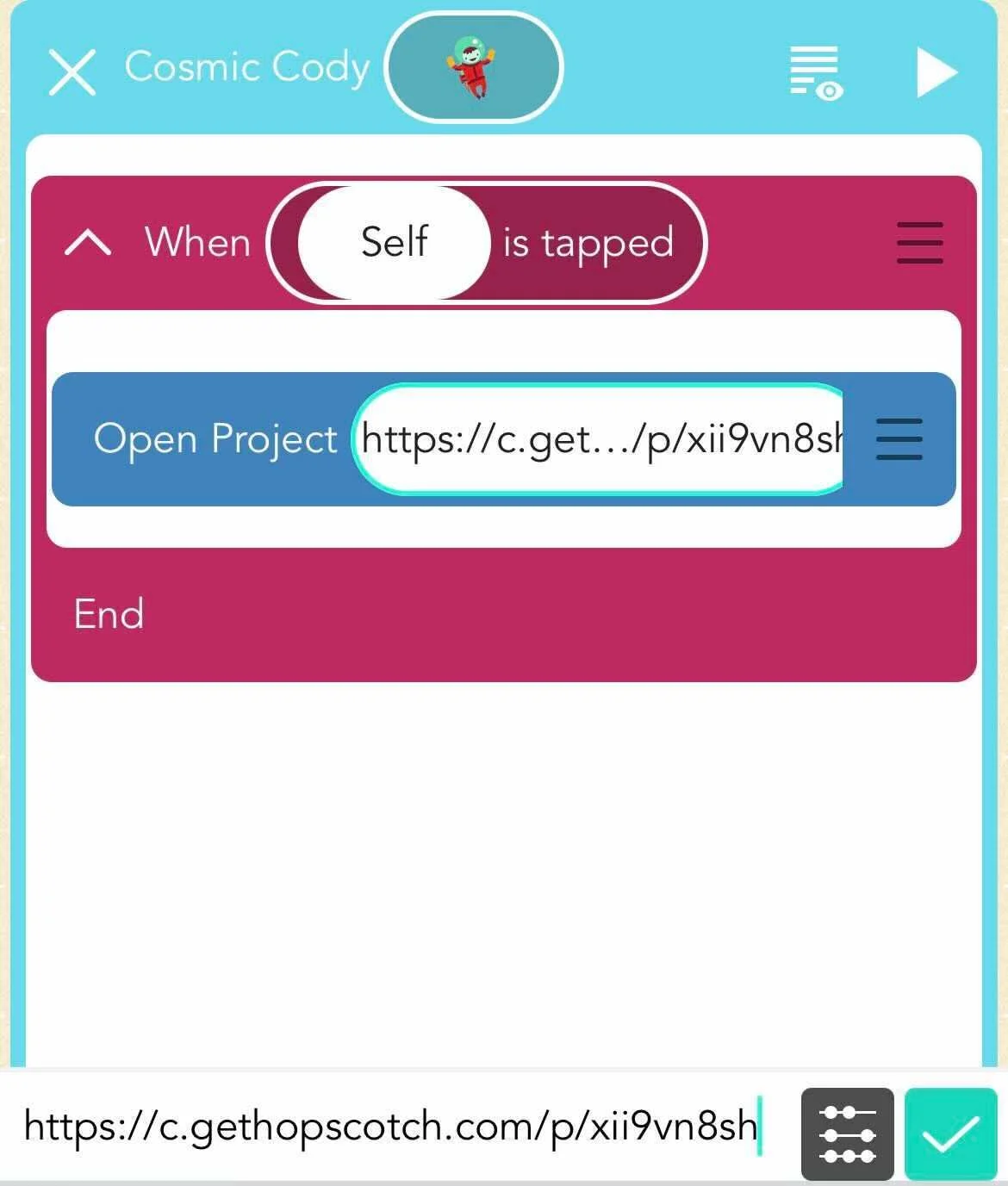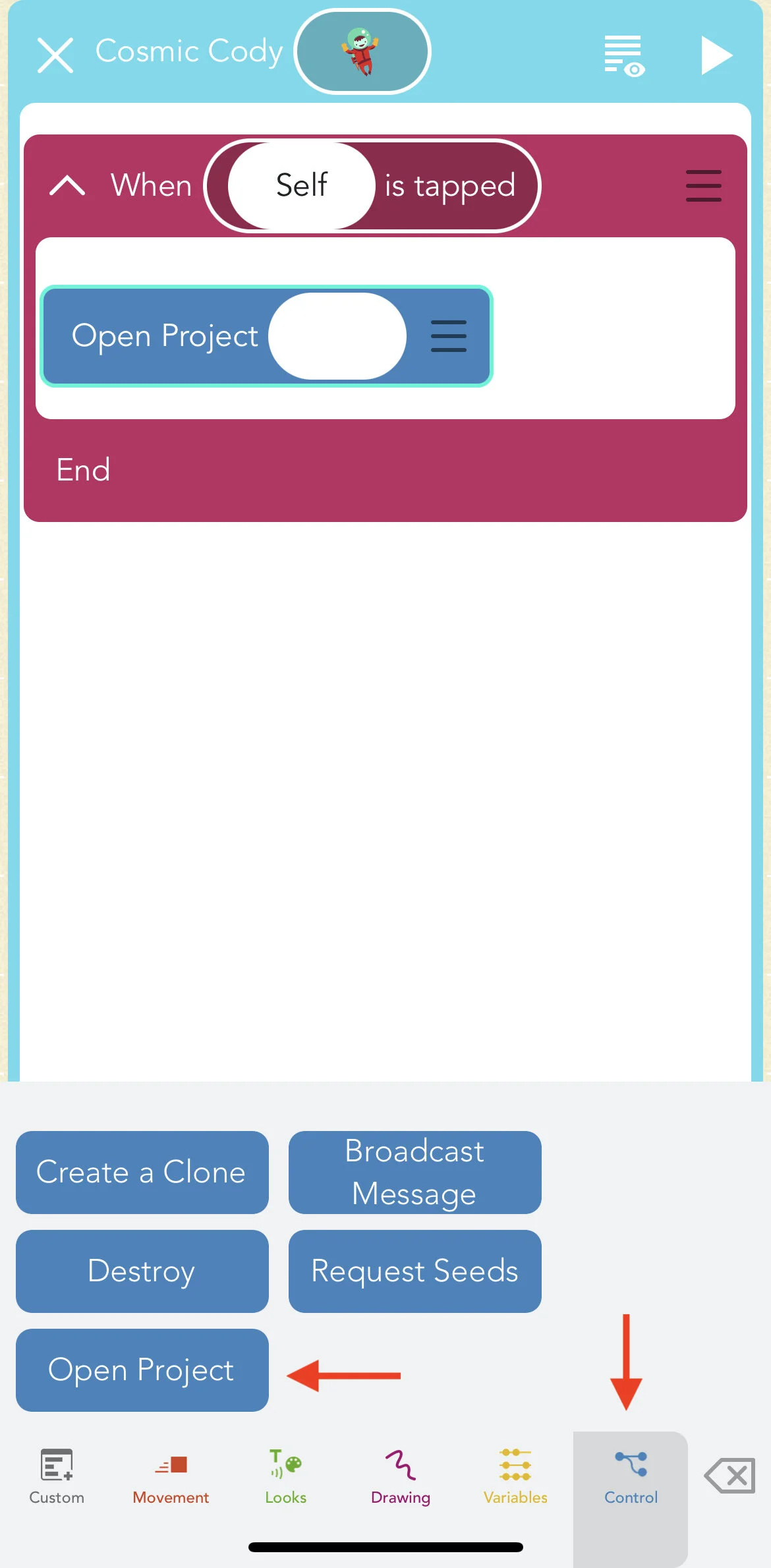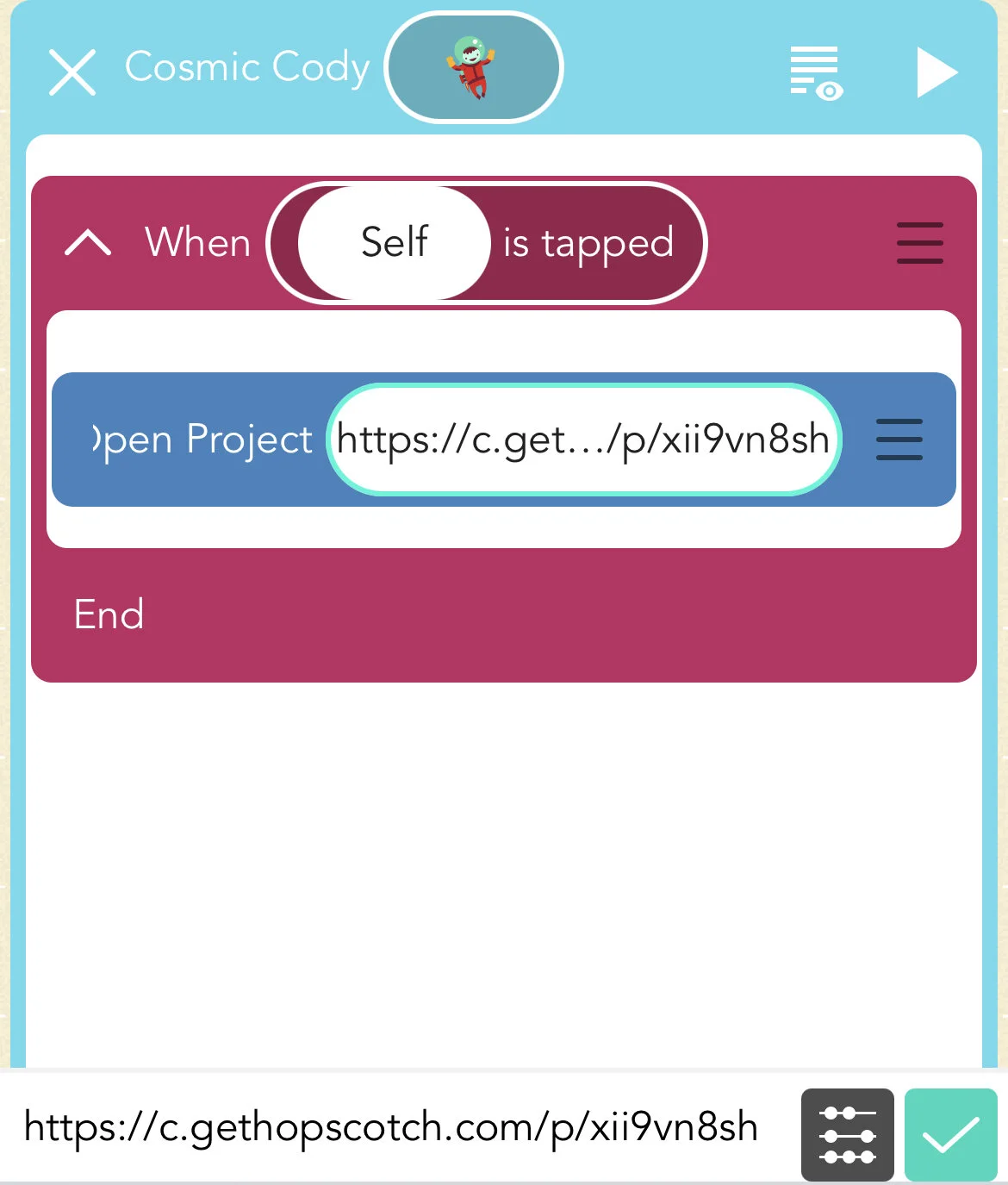Link to other Hopscotch projects with the new Open Project block!
Have you ever wanted to create your own internet browser?
What if you could make your own browser within the Hopscotch ecosystem?
With the latest version of Hopscotch, you can link from your project to other projects in the Hopscotch community with the brand new Open Project block.
What can I make with the Open Project block?
Organize the Hopscotch community your way.
Curate your own lists of favorite projects to share with your followers.
Give shout-outs to projects that inspired you.
Make a ‘credits’ screen in your game that includes all the community projects that helped you make your idea a reality.
Collaborate on multi-level games with other Hopscotchers.
Instead of making a separate collab account, the creator of Level 1 can just link players to a Level 2 made by another creator.
How do I use the Open Project block?
1. Copy the URL of the project you want to link to.
Go to the community, and find the project you want to link to. Then, tap the ‘link’ icon on the project card to copy the project’s URL.
2. Add the Open Project block to your code.
Then, go to your code editor. Look for the Open Project block in the Control section of the editor keyboard, then drag and drop it into your code.
3. Paste the project’s URL into the Open Project block.
Tap the empty field in the block, then paste in the URL.
When the block executes, it will open the project you specified in play mode. The first time someone follows the link to another project, a notification will get sent to the creator of the project you linked to let them know!